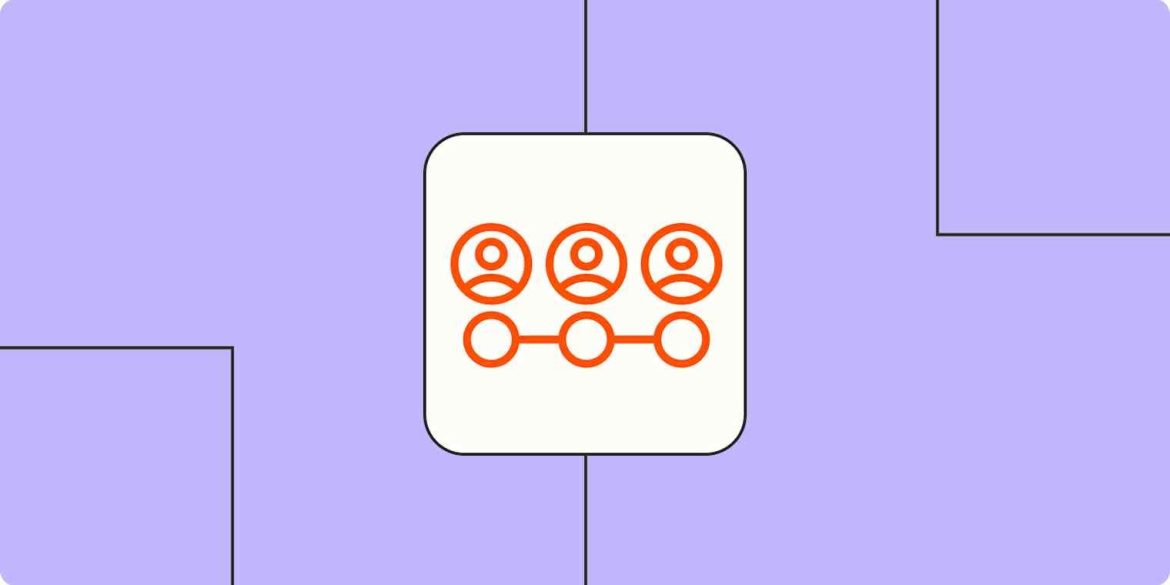In today’s competitive landscape, choosing the right sales tools can make or break your business. Whether you’re a solo entrepreneur, a growing startup, a mid-sized business, or an established enterprise, the sales tools you use must align with your business size, goals, and workflows. This article will explore a comprehensive comparison of popular sales tools tailored to different business sizes to help you make the best choice for your organization.
Why Sales Tools Matter
Sales tools streamline the sales process, from lead generation and customer relationship management (CRM) to analytics and closing deals. The right tools can:
- Improve productivity
- Enhance customer interactions
- Provide valuable insights
- Automate repetitive tasks
- Drive more revenue
However, no one-size-fits-all solution exists. Different tools cater to different business needs, sizes, and sales strategies. Below, we’ll compare top sales tools across four business categories: solopreneurs, small businesses, mid-sized companies, and large enterprises.
1. Solopreneurs and Freelancers: Lean, Lightweight, and Affordable
What They Need:
Solopreneurs often wear multiple hats—sales, marketing, customer support, and more. They need simple, budget-friendly tools that are easy to use, require little technical setup, and offer core functionalities like contact management, basic automation, and integrations.
Top Tools for Solopreneurs:
HubSpot CRM (Free Plan)
- Features: Contact management, deal tracking, email templates, basic reporting
- Pros: Free forever, intuitive interface, integrates with Gmail/Outlook
- Cons: Limited features on the free plan
Zoho CRM (Standard Plan)
- Features: Workflow automation, AI assistant (Zia), email marketing
- Pros: Affordable, scalable, lots of features for the price
- Cons: Slightly steeper learning curve
Streak for Gmail
- Features: CRM built directly into Gmail, pipeline management, mail merge
- Pros: Seamless integration with Gmail, excellent for email-based sales
- Cons: Limited outside of Gmail ecosystem
Best Pick for Solopreneurs: HubSpot CRM
HubSpot stands out due to its ease of use, zero cost, and strong support resources. It’s perfect for individuals needing a reliable, lightweight CRM without spending a dime.
2. Small Businesses: Growing Teams, Expanding Needs
What They Need:
Small businesses (up to 50 employees) usually have dedicated sales teams and need collaborative tools. They look for automation, pipeline management, email tracking, and integration with marketing tools.
Top Tools for Small Businesses:
Pipedrive
- Features: Visual sales pipeline, workflow automation, email tracking, AI sales assistant
- Pros: Extremely user-friendly, sales-focused features, mobile app
- Cons: Limited marketing features
Freshsales by Freshworks
- Features: Lead scoring, email and phone integration, built-in telephony
- Pros: Affordable, all-in-one CRM, automation features
- Cons: Reporting capabilities could be more advanced
Keap (Formerly Infusionsoft)
- Features: CRM, marketing automation, payments, scheduling
- Pros: Great for combining sales and marketing in one tool
- Cons: Interface may feel dated, slightly more expensive
Best Pick for Small Businesses: Pipedrive
Pipedrive offers excellent value for sales-centric teams. Its visual pipeline, ease of use, and automation capabilities help small teams close deals faster without getting bogged down in complexity.
3. Mid-Sized Businesses: Scaling Operations and Teams
What They Need:
Mid-sized companies (50–500 employees) need scalability, advanced analytics, customization, and robust integration capabilities. At this stage, teams require collaborative features, forecasting tools, and detailed reporting.
Top Tools for Mid-Sized Businesses:
Salesforce Sales Cloud
- Features: Lead management, workflow automation, advanced analytics, AI insights (Einstein)
- Pros: Highly customizable, extensive app ecosystem
- Cons: Expensive, steep learning curve
HubSpot Sales Hub (Professional or Enterprise Plan)
- Features: Sales automation, predictive lead scoring, sales analytics, custom reporting
- Pros: Easy to use, scalable, native marketing integration
- Cons: Advanced plans are costly
Copper CRM
- Features: G Suite integration, pipeline tracking, automation
- Pros: Best for Google Workspace users, clean interface
- Cons: Not ideal for companies outside of Google ecosystem
Best Pick for Mid-Sized Businesses: HubSpot Sales Hub
HubSpot balances ease of use and enterprise-grade features. With its Sales Hub Professional or Enterprise plan, businesses get automation, reporting, and marketing integration in one cohesive platform.
4. Enterprises: Complex Systems and Multi-Level Teams
What They Need:
Large enterprises (500+ employees) operate complex sales operations often across geographies and departments. They need customizable, scalable, and secure tools with enterprise-grade features like role-based access, APIs, automation, and AI insights.
Top Tools for Enterprises:
Salesforce Sales Cloud (Enterprise Plan)
- Features: Complete CRM suite, customizable dashboards, AI predictions, enterprise security
- Pros: Market leader, vast features, strong community and support
- Cons: High cost, requires expert implementation
Microsoft Dynamics 365
- Features: End-to-end business application suite, sales automation, deep integration with Microsoft tools
- Pros: Great for Microsoft users, strong AI and business intelligence features
- Cons: Steep learning curve, setup can be time-consuming
Oracle CX Sales
- Features: AI-driven recommendations, extensive analytics, B2B sales capabilities
- Pros: Ideal for complex B2B sales environments, great data analytics
- Cons: Expensive, requires IT resources
Best Pick for Enterprises: Salesforce Sales Cloud
Salesforce continues to dominate for a reason. It’s flexible, powerful, and built to handle complex sales operations at scale. Its massive ecosystem allows for virtually unlimited customization and integration.
Key Comparison Table
| Business Size | Recommended Tool | Price Range (Monthly) | Key Strengths |
| Solopreneurs | HubSpot CRM (Free) | $0 | Easy, beginner-friendly, free |
| Small Businesses | Pipedrive | $21–$99 | Visual pipelines, automation |
| Mid-Sized Businesses | HubSpot Sales Hub Pro | $500–$1200 | Scalable, all-in-one platform |
| Enterprises | Salesforce Sales Cloud | $150–$300+ per user | Enterprise-grade, highly flexible |
How to Choose the Right Sales Tool for Your Business
Before investing in any sales tool, consider the following factors:
1. Team Size and Growth Plans
Ensure the tool can scale with your team. Solopreneurs don’t need multi-seat support, while enterprises require admin controls and team management.
2. Sales Process Complexity
If you have a simple sales process, a lightweight CRM will suffice. Complex B2B processes may demand deeper automation, custom workflows, and AI-based insights.
3. Budget
Factor in both upfront and recurring costs, as well as potential training and implementation expenses. Free tools may work at the start, but paid options offer deeper functionality.
4. Integration Needs
Look for tools that integrate with your existing stack—email platforms, marketing software, customer support systems, etc.
5. Ease of Use
No tool is valuable if your team doesn’t use it. Choose tools with intuitive interfaces, good onboarding, and helpful support.
Conclusion: Tailor Your Sales Tool to Your Business Stage
Your business size significantly influences which sales tools will serve you best. While solopreneurs thrive on simplicity and affordability, enterprises need advanced systems capable of managing complex workflows and massive datasets.
Ultimately, the “best” sales tool is the one that fits your business needs now and can grow with you. Evaluate your current challenges, involve your sales team in the decision-making process, and consider free trials before committing.
By aligning your choice of sales tools with your business size and growth trajectory, you’re setting your sales team—and your business—up for success.